Free editor for PO files
A simple and easy-to-use online tool that helps translators to edit PO files, at no cost.
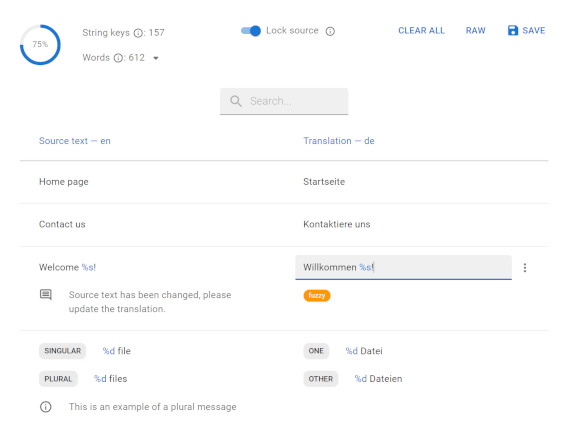
What is a PO file?
PO file header
The header contains meta-information about the content in the file. It is marked with the first empty translation entry in the PO file.
msgid ""
msgstr ""
"Project-Id-Version: Demo app\n"
"POT-Creation-Date: 2021-01-11 00:00+0000\n"
"PO-Revision-Date: 2021-09-23 20:47+0200\n"
"Last-Translator: \n"
"Language-Team: \n"
"Language: de\n"
"Plural-Forms: nplurals=2; plural=(n != 1);\n"
"MIME-Version: 1.0\n"
"Content-Type: text/plain; charset=utf-8\n"
"Content-Transfer-Encoding: 8bit\n"
"X-Generator: PO File Editor https://pofile.net/free-po-editor\n"
PO file translation entries
What is GNU gettext?
The GNU gettext is an internationalization (i18n) and localization (l10n) set of tools. It was initially designed for translating open-source software, but later it found wider use. Today, various programming languages, frameworks, CMSs support internationalization and localization based on them. One of the main benefits is that it separates programming from translating. That way, the extraction of messages, their translation, and their reintegration with the code is much easier and less error-prone.
How gettext works?
The easiest way to explain how gettext works is through these three steps: extraction, translation, and integration.
Extraction — represents a process of extracting source messages into a template file (POT file).
Translation — represents a process of translating previously extracted messages into concrete languages (PO files). This is the most demanding step, and mostly it includes collaboration with other project contributors (translators, project managers, etc.).
Integration — represents a process of integrating previously translated messages into the app through compiled localization files (MO files).
How to edit PO files?
PO is a text-based file that holds translations for a single language. As such, it can be easily opened and edited with any plain text editor. However, it has some structure and rules, which can make editing a bit difficult for non-technical people (e.g. translators, managers, etc.). Fortunately, there are specialized editors for these kinds of files, which reduce errors, provide useful suggestions, run validation, etc. In case you are looking for something like that, you can give a try to Free PO Editor.